hello dosto internetsikho.com mein aap sabhiko bahut bahut swgat hai. dosto aap jante hai hi hai ki ajkal ke digital dunia mein sabse jada users joh hai woh whatsapp mein hi hai aur yeh bahut hi friendly using hota hai aur sabse jada log isse istemal karte hai.toh aap agr ek blogger hai toh aap bhi jarur cahenge ki apke joh post yaa topic hai woh aapke visitors whatsapp ke sath asani se share kar seke taki apke site yaa blogger mein visitors incrase ho seke.
iss post mein janiye internet ka malik kon hai
dosto blogger mein whatsapp share button lagane se pehle apko yeh sochna chahiye ki isse kaha lagana hai?aap chahte hai toh isse alag social media share button ke sath bhi laga sekte hai yaa post ki shuruwat yaa ant mein laga sekte hai.isse blog ki sidebar mein lagane ka bichar na kare woha se apko isse lagane ka kab milega.
*dosto aap 2 tarike se iss button ko laga sekte hai*
1)aap apne blog ka template editor open kare aur pehle se prayog liye gaye social media button ke sath isse paryog kare aur unke code ke aage niche diya gaya code pest kar dijiye.
internet kaise kaam karta hai janiye iss post mein
2)aap apne blog ka template editor open kare aur usme niche diya hua code ko (search kijiye search karne ke liye ctrl aur f sath dabaye).
<data:post.body/> yeh code apke template mein jitne bar milta hai utni hi bar whatsapp share button code ko iske upr yaa niche thoda jagah banakar laga dijiye.
-whatsapp share buttoon kaise lagaye blog mein-
<script type=’text/javascript’>if(typeof wabtn4fg==="undefined"){wabtn4fg=1;h=document.head||document.getElementsByTagName("head")[0],s=document.createElement("script");s.type="text/javascript";s.src="https://dl.dropboxusercontent.com/u/7330191/whatsapp-sharing.js";h.appendChild(s);}</script>
<a class=’wa_btn wa_btn_s’ expr:data-href=’data:post.url’ expr:data-text=’data:post.title’ href=’whatsapp://send’ style=’display:none’>Share</a>
<!– Whatsapp Share Buttons End –>







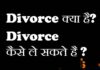



Awesome share bro…
thanks bro
Good information
thanks
Good bro…
thanks brother
thanks bro i paste this code in my blog
welcome brother
Very nice sir ji
thank sir ji
Nice
aapne bahot hi achi jankari batayi apka ye article hamare liye bahot hi helpful rahega thanks for sharing blogspot ko rank kaise karaye iske uper bhi 1 article jarur likhe
hame khusi hai ki hamare iss article se apko fayda hua hai.aur baat rahi blogspot mein bani huyi site ko ranking kaise karna hai.iske liye sabse pehle apko ek domain lena hoga,uske baad aap content ke upr jada dhyan dena hai,shuruwat mein aap jada compidition wala content/keyword paar post naa likhe isse aqpko jada fayda nahi milega.aap hamesha kuch naya aur apne tarah se kuch likhne ka prayas kare,joh log likh chuke hai usiko ghuma firake na likhe isse aapke site rank hone mein jada samay laag sketa hai.hardin apne site mein kuch na kuch update karte rahiye,chahe woh kuch bhi ho jaise purane post ko edit karke article ke andar kuch meta tag dalna,image add karna iss tarh ka kuch na kuch karte rahna hai.aur ho seke toh hardin 1 post publish kare isse google ke najar mein apke site ko ek achha value milega.aur aise apko continue 6 month tak karna hai,aur yeh 6 month ke anadr aap apne site ke rank kabhi check na kare aur na hi vistor/views dekhe.aur jab 6 month aap pura kar lenge tab aap apne site ke rank check karna jarur apko bahut fayda milega.